1. Go to www.safetyasaservice.com
2. Login with the E-Mail and Password supplied by your company. Your company might not have known your email address when they signed you up. Your personal email address may not work. Make sure you get the email address from the company. You can change it to your personal email address after you sign in.

3. You will end up at the overview page after you sign in. You will see the courses assigned to you. Click "View".
4. The course will open in a new window. The Overview Page will still be in it's existing window. Make sure to leave the over page open while you watch the course.
5. Watch the course all of the way through. Take all of the quizzes. Close the window when you are complete.
6. Closing the course window after completing the class triggers the Overview Page (that you left open). This action will tell the system your status.
7. The main trouble shooting step is with your company. Get with the person that assigned you the course they can help you trouble shoot any logging-in errors. Logging-in errors are usually a mis-typed email address.

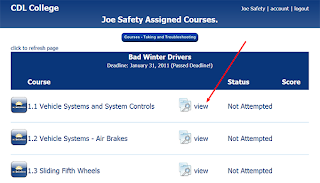



No comments:
Post a Comment